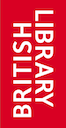EMIS USER GUIDE
EMIS provides detailed current information on companies, industries and countries around the world. Their main focus is on emerging markets, so here you’ll find information on Asia, Latin America, Central Europe, the Middle East and North Africa that you may not find elsewhere. However, the country and industry information increasingly includes Western Europe and North America, so is always worth checking.
STEP 1 - GET ACCESS
BIPC are here to help. Many resources are paid-for, so BIPC has an account.
Visit the Exeter, Barnstaple or Paignton Libraries, go to the EMIS website and away you go!
Access
Available in Exeter, Barnstaple and Paignton Libraries on the public computers, or on your own laptop by connecting to our wi-fi. You do not need a username or password.
To access, go to https://www.emis.com/ and click ‘Client Login’ (top right of screen).
! EMIS is not available from home.

STEP 2 - SEARCH RESOURCE
We’re in to the ‘nitty gritty’ now – this is where you find the gold!

Searching
Throughout the database use the toolbars at the top of the screen to focus your search.
Select from company, industry or country information, or to go to the home screen.
From the drop-down menu, choose your country or region of interest.
! This setting is retained as you move through the database, so check what’s selected if you’re researching multiple countries.
Use the search box to enter keywords.
Company Information
The Companies tab will allow you to see individual company profiles and financials, compare companies in a region/sector and see the largest companies in a region/industry.
You can also find company news, details of mergers & acquisitions (M&A) and evaluate credit risk

Industry Information
From the Industries tab, select from the list on the left-hand side to get an overview of an industry in your country/region of interest – you’ll see reports, statistics, news, key
companies and so on.
Alternatively, choose from the boxes on the right to investigate particular areas in more detail. Here you’ll also be able find M&A deals, compare industry trends and get benchmark indicators for your industry.

Country Information
To get an overview of the economic situation in your country of interest, click on the flags on the left of the Countries screen.
Or use the boxes on the right to go directly to economic statistics and forecasts, reports, news, M&As, equity markets and stock exchanges.

Viewing your results
✔ You will see a ‘Translate’ button at the top right of many news and reports pages, to enable you to read material from the source country.
! EMIS is a view-only database. You cannot download reports.
Sources
EMIS aggregates their data from sources around the world. From the Home Page you can see more information about these sources. When you do an industry or country search, you’ll also be given details of the key sources in this area – so if you find a report that’s particularly useful, you can search for others similar.
User guides
Video tutorials and a full user guide can be found on the home page. Click the home button (top left of screen), and scroll down to the EMIS Tutorials block.
STEP 3 - YOU'RE A DATA-ACE!
Pat yourself on the back! You’re using Data to help your business.
Please feel free to contact BIPC Admin if you need any further help in using EMIS.